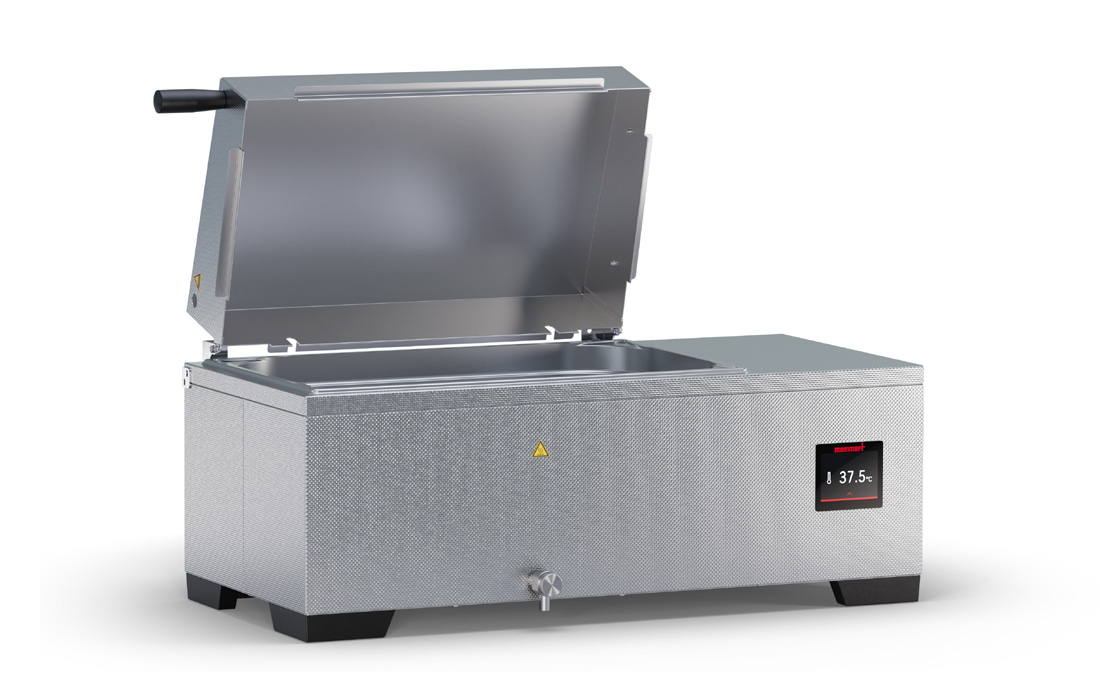Complete Compliance
One of the testing criteria for mechanical strength of tablets and cores according to the USP <1216>, EP <2.9.7>, JP <14> and other pharmacopoeia is friability and abrasion testing. During the process of coating, transportation and packing the tablet will lose some amount of weight. To measure this weight loss, the samples are counted and weighed. Then the friability test is performed following the individual monographs of the relevant Pharmacopoeia. The tablets are tumbled at each turn of the drum of the friability testing instrument by a curved baffle that extends from the middle of the drum to the outer wall.
Automated Discharge
Clean the samples from any dust prior to the test. Weigh the samples and introduce them into the drum of the instrument. The drum can easily be opened for loading and cleaning. Alternatively it is possible to use the discharge opening to load the samples without opening the drum. Select a test method and start the run. The LCD with color-changing backlight shows the test status and results. Once the test is finished the drum revolution stops and the samples are discharged into a collector. The collector is made from clear Plexiglas and is magnetically fixed to the instrument base plate. It can easily be removed for cleaning and secured back into the proper position. The samples then have to be inspected for broken tablets, de-dusted and weighed again. The weight difference before and after the test is determined as friability; this usually should not exceed 1%.
Different Speed Settings
A silent DC geared motor rotates the drums at a fixed speed of 25 rpm or at a selectable speed (setting can be locked). The actual drum is made from Plexiglas (Perspex) and is separated into two parts, the drum body and a removable cover, which opens to fill and clean the drum from the inside when required. The instrument itself is made from high quality stainless steel which fully meets the current GLP requirements. A friability drum with an additional anti-static coating is available as an option.
User Interface with Click Wheel Navigation
PTF 300 is operated by using a click wheel to navigate menus on the LCD screen and by functional keys to shortcut frequent operations. The display is backlit in changing colors that show the instrument status in a familiar traffic light system (green, yellow, red).
Navigating the menu is quick and simple. The color-changing display makes it easy for the user to see when his input is required to proceed. The instrument has a method and a user management system. Methods can be programmed, edited and stored directly on the instrument. Users can be created and assigned different user levels according to their roles (administrator, operator, calibration technician).
Access to the instrument is protected by a login with username and password. Optionally a quick test menu can be accessed without logging in to the instrument first. This way tests can be performed with the instrument in case user access control and testing according to defined methods is not required.
Integrated Report Printer
PTF 300 features an integrated report printer to document the test and calibration results. An integrated printer saves valuable bench space in your laboratory. The detailed result report includes the automatic weight loss calculation.
Storage Possibilities
A USB flash drive can be connected to the instrument to save and load methods in .csv-format. Print-outs can be stored as text files. Furthermore instrument firmware updates can be installed and factory settings be restored by using the flash drive without the need for any PC or programming tool.
Calibration
PTF 300 features dedicated calibration programs. The user is guided through each step of the calibration and a report is printed automatically. The reports are saved on the instrument and can be printed at a later time as well. A programmable qualification interval timer reminds the user to perform the instrument calibration once it is due. Each time the instrument is turned on it performs a quick self-check to ensure it is ready for operation. The result of the self-check can be documented via the optional integrated printer as well.
Features
- Fully USP <1216>, EP <2.9.7> and JP <14> compliant
- Determine friability and abrasion (optional) of uncoated tablets
- Programmable for number of drum revolutions or rotating time
- Connect a balance to determine the sample weight (optional, weight can be entered manually)
- Connect USB flash drive to copy methods and store test reports
- Integrated protocol printer
- User and method management system